- February 28, 2025
Welcome
Contact information
- Schedule a Call
- books@greenhazel.co
- 2340 Texas Heritage Parkway Katy, TX 77494
Subscribe to our newsletter
Contact us for your Bookkeeping
Contact UsThe Value of QuickBooks for Efficient Bookkeeping in Your Business
- Home
- The Value of QuickBooks for Efficient Bookkeeping in Your Business
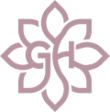


-

- By: admin
- January 20, 2025
The Value of QuickBooks for Efficient Bookkeeping in Your Business
Effective bookkeeping is the foundation of a financially healthy business. Whether you run a spa, wellness center, or medspa, keeping accurate financial records is essential for tracking revenue, managing expenses, and ensuring compliance with tax regulations. However, manual bookkeeping can be time-consuming and prone to errors. This is where QuickBooks, a leading accounting software, becomes an invaluable tool for business owners seeking efficiency and accuracy.
In this blog, we’ll explore the key benefits of using QuickBooks for bookkeeping and how it can help your business save time, reduce errors, and support growth.
1. Automating Bookkeeping Tasks to Save Time
Manual bookkeeping tasks such as tracking transactions, organizing invoices, and reconciling bank statements can consume hours each week. QuickBooks automates these processes, allowing you to focus on growing your business rather than getting buried in paperwork.
How QuickBooks Saves Time:
- Automatic Bank Feeds: Sync your bank and credit card accounts to automatically import and categorize transactions.
- Recurring Invoices and Payments: Schedule automatic billing for repeat clients and vendors.
- Expense Tracking: Quickly capture and categorize expenses, reducing the need for manual data entry.
Pro Tip: Set up recurring transactions for rent, subscriptions, and payroll to ensure timely payments and maintain cash flow consistency.
2. Enhancing Financial Accuracy and Reducing Errors
One of the most significant advantages of using QuickBooks is its ability to reduce human error. From incorrect data entry to miscalculations, even small mistakes can have a big impact on your financial health.
Key Features That Improve Accuracy:
- Automated Calculations: Eliminate manual errors by letting QuickBooks handle tax deductions, payroll, and expense tracking.
- Audit Trails: Track every financial transaction with a clear, timestamped record for compliance and security.
- Multi-User Access: Allow your bookkeeper or accountant to access your data securely without manual file transfers.
Pro Tip: Use QuickBooks’ bank reconciliation feature to quickly identify discrepancies and prevent costly mistakes.
3. Gaining Real-Time Financial Insights
Staying on top of your business’s financial health requires timely access to accurate data. QuickBooks provides real-time dashboards and customizable reports that offer valuable insights into your revenue, expenses, and profitability.
Essential Reports Available in QuickBooks:
- Profit and Loss Statement: Understand how much money your business is making versus spending.
- Balance Sheet: View assets, liabilities, and equity to assess your financial position.
- Cash Flow Statement: Monitor your cash inflows and outflows to avoid liquidity issues.
- Sales Reports: Track top-performing services or products to adjust your business strategy accordingly.
Pro Tip: Set up automatic financial reports to be emailed to you weekly or monthly to stay informed without logging in manually.
4. Simplifying Tax Preparation and Compliance
Tax season can be stressful, but QuickBooks simplifies tax preparation by keeping your records organized and accessible. With built-in tax tracking features, you can ensure compliance with local, state, and federal regulations effortlessly.
QuickBooks Tax Features:
- Automatic Sales Tax Calculation: Ensure accurate sales tax collection based on your location and customer purchases.
- Tax Deduction Tracking: Identify eligible deductions like rent, equipment purchases, and marketing expenses.
- Easy Tax Filings: Generate year-end reports for smooth tax preparation with your accountant.
Pro Tip: Use the “Tag” feature in QuickBooks to categorize tax-deductible expenses throughout the year, reducing last-minute stress during tax season.
5. Managing Payroll Efficiently
For businesses with employees, managing payroll manually can be complex and time-consuming. QuickBooks offers built-in payroll solutions that automate the process while ensuring compliance with labor laws and tax requirements.
Payroll Benefits with QuickBooks:
- Automatic Payroll Processing: Pay employees accurately and on time, with automatic calculations for wages, taxes, and benefits.
- Direct Deposit Options: Streamline employee payments and reduce administrative work.
- Compliance with Tax Laws: QuickBooks files payroll taxes on your behalf, ensuring compliance with local and federal regulations.
Pro Tip: Use QuickBooks Time (formerly TSheets) to track employee hours and sync them with payroll processing.
6. Scaling Your Business with Confidence
As your business grows, so does the complexity of managing finances. QuickBooks offers scalable solutions that adapt to your expanding needs, whether you’re opening new locations, adding employees, or offering new services.
Scalable Features:
- Multi-Location Tracking: Manage finances for multiple business locations under one system.
- Inventory Management: Track stock levels and automatically reorder supplies when inventory runs low.
- Customizable Chart of Accounts: Tailor your financial categories to reflect your unique business structure.
Pro Tip: Leverage the budgeting tool in QuickBooks to set financial goals and monitor performance as you grow.
7. Streamlining Client Billing and Payments
Providing a smooth billing experience enhances client satisfaction and helps maintain steady cash flow. QuickBooks simplifies invoicing, payment collection, and tracking.
Billing Features in QuickBooks:
- Customizable Invoices: Create professional, branded invoices with payment links for quick processing.
- Payment Reminders: Automate reminders for unpaid invoices to reduce delays in collections.
- Online Payment Integration: Accept payments via credit cards, ACH transfers, or digital wallets.
Pro Tip: Offer clients convenient payment options through QuickBooks to improve cash flow and reduce overdue accounts.
Takeaway: Empower Your Business with QuickBooks
QuickBooks is more than just accounting software; it’s a powerful financial management tool that helps businesses improve accuracy, save time, and scale effectively. By automating bookkeeping tasks, providing real-time insights, and simplifying compliance, QuickBooks allows business owners to focus on delivering excellent services while maintaining financial health.
Want to see how QuickBooks can revolutionize your bookkeeping? Get a personalized quote today and take the first step towards financial efficiency!
Categories
Latest posts
- February 24, 2025
Best Practices for 1099 Record-Keeping
- February 19, 2025